If you answered yes to the poll above, you are a Web 2.0 contributor! If your answer was no, you are being deceitful; just by participating in the poll above you are a Web 2.0 contributor... So what is Web 2.0? Its easiest to understand Web 2.0 from Web 1.0 by the content. When the World Wide Web began gaining popularity, the user would search information and the web would take them to a website that would provide the user with information. This is Web 1.0. Today, users will search a site to gain OR provide information by way of Wiki's, social media, or blogs. In this way Web 2.0 is when the user generates the information or add to the content of a website. You added content to my site by voting in the poll, and possibly by adding a comment to this blog post.  My Two Favourite Web 2.0 Tools for the Classroom Voice Thread: Voice thread is a tool in which students can create a presentation by uploading pictures, a word document, powerpoint or pdf file. From here students can provide audio over each section of the presentation and zoom in while its playing on certain focus areas on that particular site. The best part about Voice Thread, is the possible collaboration. Students can make their presentation active allowing peers and teachers to provide comments on each section of the presentation by way of audio, text, webcam and voice call. The user content can be substantial adding to the presentation in a way that wasn't possible with Web 1.o.  Animoto: Animoto is a great tool that has multipurpose attributes. Users upload videos and images to a template of their choice that organizes the content into a slide show. The user can then add music in the background to make it more engaging. Teachers may find use in Animoto by promoting the school Christmas Concert, or getting their students excited about an upcoming unit such as sky science. Students may use Animoto to collaborate with their peers in creating a slide show of images with relation to a research project or combine the pictures they took on a field trip and explain what they learned along the way! Below is a quick Animoto I created in an in class tutorial; it took me about 2 minutes to create. General Use in the Classroom
Teachers are always interested in increasing student collaboration and peer teaching can be so beneficial. Feedback is also an important part of the learning process for students. With Web 2.0, teachers can provide, receive and encourage feedback. I have only recently become familiar with Web 2.0 tools and will continue to become knowledgable of the hundreds of tools available. I encourage teachers to invest time in integrating one of the tools above in their next classroom, as I am sure it will be one of many technological aspects of teaching to come. Best, Jacqueline. Images Retrieved November 18th, 2013 from http://showcase.scottsdalecc.edu/scc-canvas/things-to-know-2/voicethread/& https://play.google.com/store/apps/details?id=com.animoto.android.videoslideshow What is 3D printing? A 3D printer uses digital models developed by the user and through an additive process, forms layer after layer of differentiating shapes. The first 3D printer was created in 1984 but hadn't progressed in sales and or interest until the 21st century. Now, 3D printers can be seen in Chemistry and Physics labs, engineering firms and recent talk is circulated on creating low budget housing using 3D printers! I was first introduced to 3D printing a couple weeks ago in an article I read in an online newspaper. It had quickly caught my attention. A week later I was watching one of my guilty pleasures, Greys Anatomy, when they displayed the use of 3D printers in medicine by creating exact models of a human liver. This relatively new technology has been sweeping the nation with much praise. Where do 3D printers fit into the classroom?As teachers, we are always trying to find new ways to reach our students and aid them in knowledge attainment based on learning styles and interests. 3D printing may be just the tool for the job. It allows students and teachers to present information in a physical model that you can hold and touch and learn from in a way that you may only have imagined before. It's a costly machine at this time yet Pete Turner for yahoo predicts a 4-5 year wait until total education integration. "The technology appears to have already been used effectively with school science departments able to construct models for biology lessons and components for rockets. 3D printers give teachers the opportunity to show students a concept or diagram in three dimensions and the students will acquire the necessary skills to use the emerging technology." Concerns
With the integration of technology into the classroom, as mentioned in many of my posts, we must wonder if it distracts the students rather than enhance their learning. 3D printing in education may be the shiny new toy for the first year and then a dust collector shortly after. In education 3D printing provides a great physical model to add to teaching yet the costs may out way its benefits in this case. Last comments... I wonder how I will feel in 4-5 years when I refer back to this post? That's the interesting thing about technology, its risky. Jacqueline.  Some Statistics
Its hard to believe that we have been using email for almost 43 years, and even with the new social media platforms such as Facebook, we are still sending over 2 billion emails daily! Some companies are saying that email is dying off. However with the amount of emails we are sending a day, its hard to see that as fact. Almost all social media tools ask for your email to set up an account, so how can it be dying? The curtain here is that emails aren't being sent as much through a computer but now on our handheld devices as shown by Social Media Today; Email will never die...
I have personally heard a family member say, "Lets keep in touch, I'll email you! And by email I mean Facebook." Is email simply shifting to a different form? I believe that my teenage cousins are communicating un-formaly with their peers by way of Twitter, Facebook and instant messaging. However, in the professional world, everyone has an email account and that account may be directly linked to the company or institution. I am a student at the University of Lethbridge and thus my email reads @uleth.ca. This to me is a badge of professionalism. Professionals are still using email and they are doing so in a manner that is formal, including a Good Afternoon and a sincerely. We send information via email knowing that it will be received quickly yet not looked at for a day or two and thus we will expect to wait for a day or two to receive a reply. In the professional world this is deemed as appropriate. Email's Place in the Classroom I can see email and its use in the classroom as a form of communication outside of social media tools that teaches students about professionalism and online appearance for their future endeavours. One such tool that allows you to do just that is Desire2Learn. Desire 2 Learn is an online course management system for teachers that allows them to develop and share materials and resources for their students online. Students can monitor their assignment due dates, chat with other classmates and teachers via email for clarification and or collaboration. Students also have the ability to create eportfolios to demonstrate and track their learning over the years. This is a great tool for teachers who choose to flip their classrooms or teachers who are just trying to integrate technology in a meaningful way. Final Thought Email is a starting ground for social media communications as well as a professional communication tool among most companies. The devices that are available to engage in email are countless and always accessible. There will always be the dreaded junk mail because marketers know that email isn't going anywhere. The key to utilizing email in the classroom, is expressing to your students its importance and use in the real world and for most students' future goals as working citizens. Integrating email into your classroom with attention to proper email etiquette, and tools to do so is an important aspect to the online learning process Jacquleine. What is a MOOC? M.O.O.C. stands for massive, open, online, course. When it comes to online learning, MOOCs is the shiny new toy that is gaining popularity in the Post Secondary sector fast. MOOCs provide an online course that, like its name, is open to anyone in any country to participate in. These online courses can have tens of thousands of students enrolled at one time. This is possible by way of peer to peer feedback and grading, weekly quizzes submitted online as well as online video office hours provided by most professors. Professor Michael Rees of Bond University describes MOOCs further in the slide share presentation below. Advantages of MOOCs This new tool for online learning provides great opportunities to those who may not otherwise have access to university or college courses. As long as you have a computer and an active connection to the internet you can participate in a MOOC. According to Rosanna Tamburri with University Affairs, at this point in time, none of the big name applications currently running MOOCs, such as Coursera or Udacity, are charging for their courses and present a certificate of completion at the end of the course. MOOCs also provide an avenue for experts in certain subject areas to present a course. The best course by the best possible instructor! To break it down, MOOCs are available to anyone, they're free, and you receive a certificate at the end. Too good to be true? Unfortunately yes.... Disadvantages Although at the moment, most MOOCs are free, they are also in the very early stages of operation which means they are trying to gain followers and participants. The money to run these courses are coming from investors who will eventually want to see a return in their investment, therefore a charge of the student or possible partnerships with advertising will have to occur in order to keep running. Also, almost all certification one receives at the end of the course at this point in time, provides no credit towards a degree or diploma. I say almost all because Georgia State U. described new opportunities for students to demonstrate mastery of a MOOC course to receive credits applying to their degree. Another disadvantage to MOOCs is the fact that the drop out rate is vast. Usually about 10% of students enrolled drop out of the course before completion. I don't blame them, their certificate doesn't have much use anyways. Rivard, R. (2013) Measuring the MOOC drop-out rate Inside Higher Education, March 8 - See more at: http://www.tonybates.ca/2013/03/08/discussing-drop-out-rates-in-moocs/#sthash.LtHWp783.dpuf Use in the Classroom
Unless MOOCs become available for credit, I don't see much use for them in the University or College setting. It may look appealing on a resume to an employer but so does reading a book by a renown educational researcher that matches the vision of the employer. At the administrative level, MOOCs may aid in professional development. All staff in a district may participate in the same course at the same time. In the k-12 range of schooling, I can see great use for MOOCs in conjunction with the flipped classroom practice in upper division 3 and division 4. Time in class is spent on engaging hands on activities, and the homework time is devoted to online lectures, podcasts, and other videos to provide lesson content. Teachers in flipped classrooms can use MOOCs as a platform for their at home portion of the lesson. The peer to peer chat rooms encourage collaboration, and the weekly quizzes could act as a formative assessment for the instructor. As far as online learning goes, I think its a viable option for those who can not attend the physical institution itself yet pros and cons must be weighed prior to enrolment otherwise the drop out rate will not improve. Until next week, I'm Jacqueline. First things first, What is Social Bookmarking? This fantasitic video provides an excellent view of social bookmarking and combines it with teaching by way of Delicious.com LeFever, L. (2009, March 18). Social Bookmarking in Plain English, for the rest of us. Retrieved October 14, 2013 from http://www.youtube.com/watch?v=HeBmvDpVbWc  As teachers, we are always searching the web and local libraries for more resources for our lessons. On a pc, you may stumble upon a fantastic website and add the page to our bookmark. On a mac, we may save this sight to the reader. The issue with these features are that the links are only available on our personal computers. Also, many times we return to our saved pages only to forget why we saved them in the first place. Social bookmarking sites and the use of tags are a great solution to these common issues.
Some new social bookmarking sites include Delicious, as mentioned in the video above and the most popular site, Diigo. These sites encourage group collaboration which can be used among teachers sharing resources or among students who may be working on a research paper. They can organize web resources and filter via tags. Tags are titles you may give to a link that will help you filter out information in the future. You may have a dozen sites that you once visited and with a tag, you can now remember why you visited in the first place and go direct to the information you need. The most common site for tags is Twitter. You can easily search information by way of its hashtag. In the classroom this may be useful for such subjects as current events or media literacy but teachers must be conscious of legitimate information that may be present or lacking on Twitter. Diigo is another tool that may be use full in the classroom by allowing instructors to set up groups, highlight key information and allow for comments. I was thinking of using this feature in the event of an upcoming quiz. I may present an article and highlight information that students should KNOW for the quiz, that way they have direction for their studies with no surprises. Teachers may also divide their classes into groups such as math 10 and english 9 and add links by tags according to specific learning objectives thus making lesson planning and evidence of, that much easier. Diigo and Delicious also offer a sticky note feature. Teachers could use this option for a piece of information in the form of a video or article and ask a formative assessment question that students may answer after reviewing the materials. In case technology is on your mind, its important to note that students these days are almost all equipped with hand held devices. Diigo convieniently offers compatibility with android, IPhone and IPad for greatest use. With many features and multiple uses, social bookmarking sites are just another way technology has come to the rescue to aid teachers of the twentieth century learner. Try a few of these sites for yourself but remember, social bookmarking is all about sharing. So talk about the information you have found and pay it forward. Learning is contagious, and social bookmarking is its viral carrier! See you next week, Jacqueline. Image Reference Image Retrieved October 14, 2013 from http://smstechtips.blogspot.ca/2012/01/social-bookmarking.html For the hearing impaired; script is provided below.
Audio by: Jacqueline Toane Digital literacy as described by Doug Belshaw, (click the Digital Literacy button) is comprised of 8 separate elements. Cognitive, constructive, communicative, civic, critical, creative, confident, and cultural. He describes literacies (plural), because it is made up of many skills. To name a few digital tools such as Twitter, Facebook, Flicker and Memes. So we use these tools, but do we know how they were created or can we create pages with in them? Do we question what we are seeing via these tools? Digital literacy brings many aspects of experience and knowledge together in what Mr. Belshaw calls the remix. In the classroom, we want our students to think in ways that are digitally literate. Cognitive; to think, critical; to dissect information and ask questions, communicate; thoughts and learning among peers and teachers, construct; create and develop an idea, and cultural; diversity is key in todays classrooms. Students will be using technologies in and out of the classroom. When they use technology in a teachers’ presence however, one must ensure they are using that technology safely and appropriately. This is where digital citizenship comes into play. Digital citizenship involves using the Internet and other streams associated with it in a way that wont effect the student or other users by the students’ actions or lack of action. Issues of copyrights and plagiarism should be covered, as well as bullying and ones digital footprint (click the Footprint button). Kidsmart provides a great kid friendly site on this topic. A digital footprint is the mark you leave when visiting every single site or application. The digital world knows all and shares all! Ensure students are critical of what they are viewing online or choosing not to view. The most important lesson for students is cyber bullying and safety. Students need to keep addresses and other personal information private. Also, students should treat passwords like toothbrushes, don’t share and change out often. Bullying is another issue related to sharing pictures or other personals that may be shared against your will. A new bill that I mentioned in my previous blog post (click the Bill 568 button) can only protect teens to a certain extent. Safety starts with the individual; do not rely on an eraser button that may or may not work. Digital literacy along with technology is not going away anytime soon. Teachers shouldn’t get trapped in tradition/old literacies such as pen and paper, and instead must adapt and adopt new literacies in technology and thus encourage students to do the same. Students’ interests and well-being are our priority as teachers. Embrace their digital interests and provide new avenues of expression. See you next week, Jacqueline.  For years now, I have been trying NOT to conform to new and expanding uses and types of social media. I was the last of my friends and family to sign up for Facebook. I still do not have Istagram because I don’t feel the need to capture every second of my life with an image. I never signed onto Nexopia mainly because of the horror stories I heard around school and lastly, I had no intention of signing up for Twitter, that is until my PS1. I now see that I didn’t cave and conform to popular social medial tools, I am expanding my resources, free resources I may add, to my teaching portfolio. I hope to teach middle school or high school students whom for the most part all own a smart phone these days. I’m sure ill have to tell them to put them away and stop texting in class numerous times. But what if we stopped the nagging and integrated their social interests positively into their learning? Many teachers are already doing just that with positive results. I have spent some time this week going through videos and websites on using Twitter in the classroom and have found some great new applications available via Twitter that solve some of the issues I have with it. The first issue I was concerned about was using Twitter in the classroom because of the possible bullying that may occur. Obviously it is important to touch on this issue with your students before hand yet instances may still arise. Thanks to a new bill that will come into effect in 2015, Teens Digital Eraser Bill, companies will be forced to provide its users with the application to delete information previously posted or posted by others without their permission. It’s not a fail safe tool when it comes to online bullying but it is a start. The second issue I had was losing classroom discussion in all the other followers and personal tweets of the students. There is an application via twitter called Group Tweet that allows teachers to create a classroom feed that is separate from all the other feeds. This is a great tool in the classroom as I have used it myself in my PS1 where I, the teacher, post a question such as “Relate the effects of the recent central Alberta floods to the surrounding habitats.” Students would then “tweet” their answers to the question by a certain time and I would have a complete formative assessment. I posted a discussion forum to my 4766 class that explains how to use Twitter for current events and media literacy. A great tool I found to use with this lesson is called TWUPS?. It takes the most popular tweets and collects them into an easy to read filterable feed. Just filter “news”, and you’ll soon have international information from a variety of sources. Teachers need to be on the cutting edge in their classrooms for our 21st century learners and find new and exciting ways to engage our students by any means, even if that means is a cell phone. Twitter is a tool with multiple uses in the classroom and it is the teacher’s responsibility to find their own purpose for it. The key word is “purpose”. Like any technology used in the classroom it must be integrated for a reason. The video below provides a few different ideas for twitter with multiple purposes. The one that stood out to me was using Twitter to give students a voice that they may not otherwise express. Shy students really benefit and are being noticed for their input and not teased. If students aren’t participating in class, give Twitter a try. (2011, June 9). CNN: Twitter has place in classroom. Video retrieved from www.youtube.com.
I challenge my readers to sign up for Twitter and give it a spin. Don’t just conform, grow! See you next week, Jacqueline. Image Retrieved Oct.4,2013 from technorati.com  Image Retrieved Sept 22, 2013 from free-power-point-templates.com. Image Retrieved Sept 22, 2013 from free-power-point-templates.com. The first time I can remember my teachers’ using technology in the form of online presentations was 2004! That was my first year of high school and I remember it was my math teacher and no other. For the most part of my education I copied notes off the board that my teacher had written before me in the least legible writing while getting agitated when students asked them to “wait” or “what was that last line?” Sound familiar? While going through some online presentation materials today I saw just how far technology has come. Power Point was the soul program for producing presentations now there are dozens. As a physical education major, I haven’t had much of an opportunity to utilize these presentations in my practicum, however the odd weeks that I had a CALM class, I wouldn’t teach without a presentation! Visually they are pleasing, for the most part, for the students to look at. If you add an audio or a video they are sure to listen at least for the introduction. The point is they are engaging and now interactive with such sites as SlideRocket, which can integrate a Twitter feed into the presentation. This type of presentation can allow your students to finally stop hiding their phones under their desks and bring them out to comment on what they have learned.
The uses for online presentations in the classroom are endless however commonly used in the up and coming Flipped classroom, or collaboration, or strictly engagement. Flipped classrooms need to be well planned and resourced in order to be done right. Online presentations can reach the various types of learner, audio, visual, even kinesthetic, if done properly and with the right program. Collaboration among teachers these days is very important to share what works and what doesn’t and SlideShare is great for this as you can post your presentation as a link or add it to a blog where one can comment. I especially enjoyed learning aspects of Google.doc that I wasn’t aware of previously. Not only can students work on the same presentation form multiple computers at the same time but when teachers go to view the finished product they can view the edit history and see who contributed what. This is a great assessment tool that holds the students accountable for their participation among a group. It is important to note the purpose of the presentation you are creating as an educator or what you want your students to present. The learning styles and interests need to be considered when developing lessons with online presentations therefore lots of planning and thought should go into each and every lesson. We must not forget the assessment aspects of our classroom. Sure we can have students create a presentation on World War 2 and summarily assess them but we need to enforce ways to formatively assess as well. I read an article on different ways to incorporate formative assessment with technology and found it very useful. It provides options such as question walls, journaling, hook question etc. Do not get wrapped up in the technology and forget the purpose of the lesson. Provide engaging presentations with curriculum as your guide and have fun! Till next time, Jacqueline. The Song and Hill article presents a well-organized look into the benefits, setbacks, and overlooked aspects involved in Self Directed Learning or SDL, with specific focus on an online avenue. The theories presented in the article are all missing a contextual feature. Is SDL more effective or successful when a student is in an area of comfort such as a hockey player writing a blog about sport management versus that same hockey player writing a blog about the ethics of business? I believe that any student will be successful with SDL when the topic is one of interest as it already checks the motivation and engagement factor off the to do list of the instructor.
Online learning is appealing in that it can be done anytime and anywhere as discussed in the article, rather than in class at a set time face to face. As a student, sometimes I begin working on something but cant seem to gain any flow, so to speak, so if I come back to it another day maybe when my mood has changed I can get it done faster and better than two days before. This being said, I do see the value in face-to-face instruction although again, in certain contexts. The article also presents an issue regarding the feedback from the instructor with online SDL. The issue is that it isn’t as prompt as it is face to face and the student can’t read body language through this textual, usual email, form of feedback so it is hard to gauge importance. This textual form of communication shows a need for an online language in its own so that the areas of importance are both read and felt. This also presents a positive in self-directed online learning in that there is more reflection in the writing to ensure the proper points are getting across. This task is something I am currently experiencing with as well. I leave you with this question: is online SDL the future of education eliminating classrooms altogether and the solution to the lazy, rely on the teacher type learning of the present and past, or is it an instructional tool to be used ONLY in certain contexts? See you next week, Jacqueline. |
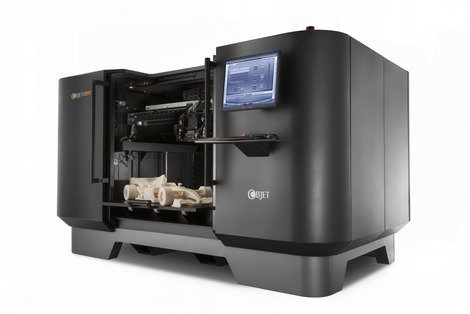
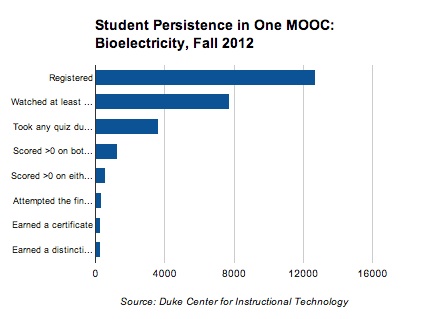
 RSS Feed
RSS Feed